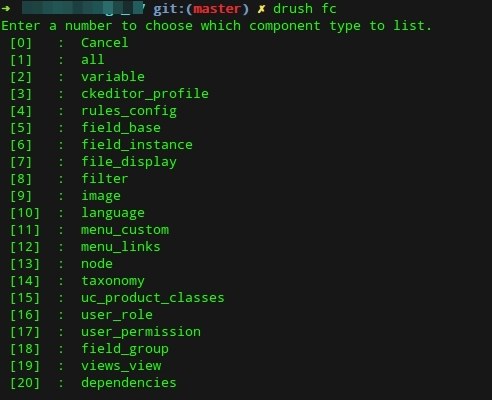I clearly remember the moment of excitement and joy couple of years ago when I discovered drush. Interacting with drupal from the command line? Wow! This was definitely something new to me, never seen it before in any cms.
Digging more, I discovered the wp-cli for the wordpress, but it seems that this in no way as mature as drush.
I use drush on a daily basis. For simple tasks such as clearing the caches or updating a feature to more complex stuff like in a deployment process or as an interactive php shell.
As with drupal, drush can also be extended. It is just a matter of writing the proper hook in the proper file. It is really simple and everyone can write their own drush commands.
As an example, I am going to show you how you to trigger a node save.
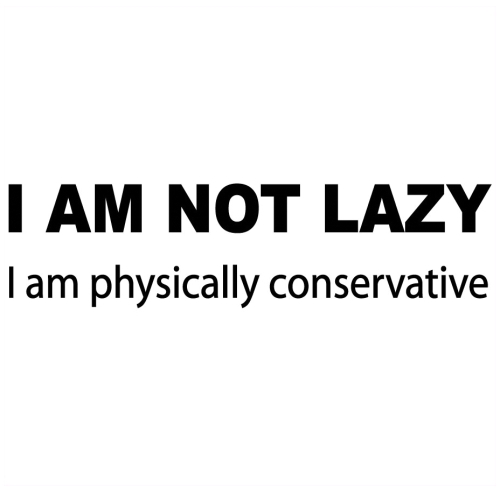 Drush aliases allow us to execute commands on a remote site from the local console. It is the perfect tool for the lazy drupal developer. With drush aliases I rarely login to a remote server, I execute all the drush commands from my local console. It is also a great for workflow automation. Continue reading to help you set up your aliases.
Drush aliases allow us to execute commands on a remote site from the local console. It is the perfect tool for the lazy drupal developer. With drush aliases I rarely login to a remote server, I execute all the drush commands from my local console. It is also a great for workflow automation. Continue reading to help you set up your aliases. For drupal we have a number of different methods to backup the database. Having a backup strategy is one of the easiest things to do but is often overlooked. Perform regular backups to keep your sanity when disaster hits. Implement a backup strategy for daily weekly and monthly backups and look cool to the client. I am going to discuss about 3 different tools to backup your database.
For drupal we have a number of different methods to backup the database. Having a backup strategy is one of the easiest things to do but is often overlooked. Perform regular backups to keep your sanity when disaster hits. Implement a backup strategy for daily weekly and monthly backups and look cool to the client. I am going to discuss about 3 different tools to backup your database.